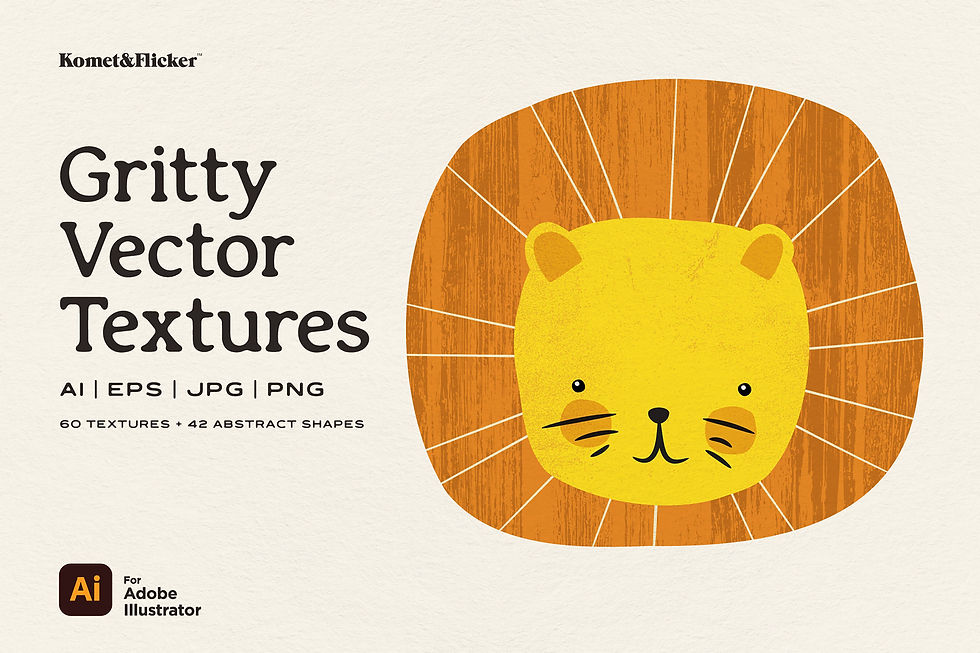Give your vector illustrations a hand-painted look today!
These vector ink brushes are hand-drawn and gives any vector line a painted brush look while remaining fully editable. Use to create amazing illustrations or make custom calligraphy brush lettering. Load them into your Adobe Illustrator brushes palette then apply to any drawn vector stroke. These brushes work just like other vector line strokes, simply change the weight and color for different looks and effects. 100 brushes gives you a wide variety of options to choose from.
Now includes six FREE high-res JPG watercolor paper backgrounds!
WHAT YOU GET
- An Adobe Illustrator art file containing 100 vector calligraphy brushes in 4 brush sets
- Six high-res watercolor paper backgrounds (JPG, 11" x 17" @ 300ppi)
HOW TO LOAD THE BRUSHES
- Open a new or existing Adobe Illustrator file
- Select “Window” and then “Brushes” to open the brushes palette
- From the drop-down menu in the upper right corner select “Open Brush Library”
- At the bottom of the menu select “Other Library”
- Locate the Illustrator brush file you just downloaded
- The brushes will load in a new brushes palette
- Click on any brush to add it to your main brushes palette
- Enjoy!
Please note: these brushes are not intended to work with Adobe Photoshop or other design/drawing applications.
Vector Ink Calligraphy Brushes for Adobe Illustrator
Product Details
These brushes are made for Adobe Illustrator and are not intended to work with Adobe Photoshop or other design/drawing applications.