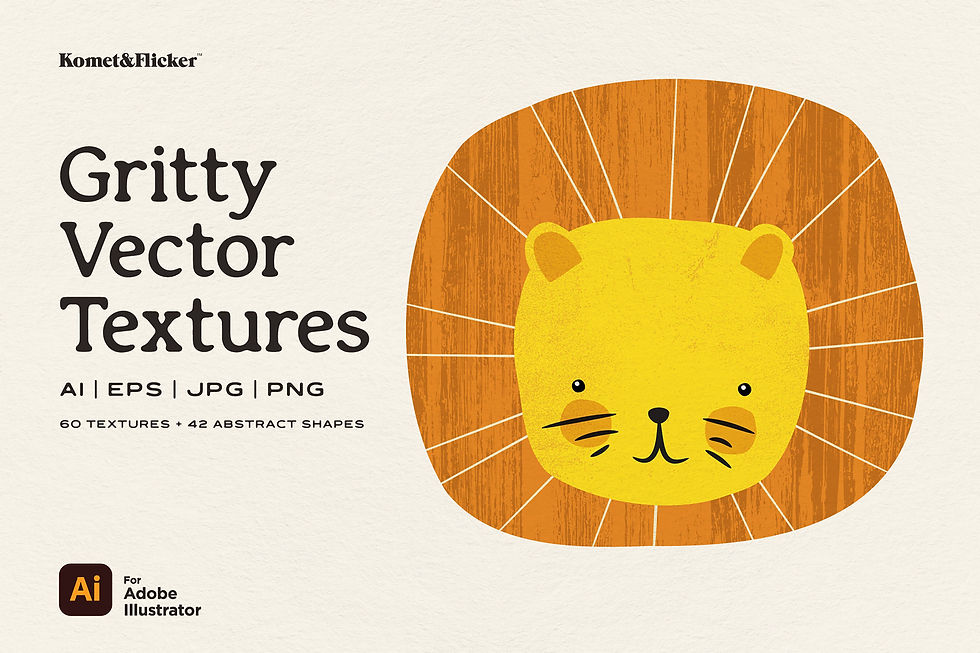Elevate your vector artwork with the Shading Texture Brushes set for Adobe Illustrator. This versatile collection includes 30 unique brushes designed to add a rough, textured look to your vector strokes while keeping your linework fully editable.
Perfect for creating dynamic shading, subtle depth, or organic textures, these brushes are easy to load into your brushes palette. Once installed, simply apply them to any drawn stroke, and instantly transform flat lines into stylized, textured art. Adjust the line weight and color to achieve an array of different effects, giving you full creative control without compromising the flexibility of your vector design. Whether you’re working on illustrations, logos, or digital art, these brushes are ideal for adding that perfect finishing touch.
THESE BRUSHES FEATURE
- 30 unique vector shading brushes
- Rough, textured look with editable strokes
- Easy to load into your brushes palette
- Customize line weight and color for endless design possibilities
WHAT YOU GET
- One Adobe Illustrator brush file containing 30 individual hand-drawn vector shading brushes
HOW TO LOAD THE BRUSHES
- Open a new or existing Adobe Illustrator file
- Select “Window” and then “Brushes” to open the brushes palette
- From the drop-down menu in the upper right corner select “Open Brush Library”
- At the bottom of the menu select “Other Library”
- Locate the Illustrator brush file you downloaded
- The watercolor brushes will load in a new brushes palette
- Click on any brush to add it to your main brushes palette
- Enjoy!
Please note: these brushes are made for Adobe Illustrator and are not intended to work with Adobe Photoshop or other design/drawing applications.
Shading Texture Brushes for Adobe Illustrator
Product Details
These brushes are made for Adobe Illustrator and are not intended to work with Adobe Photoshop or other design/drawing applications.