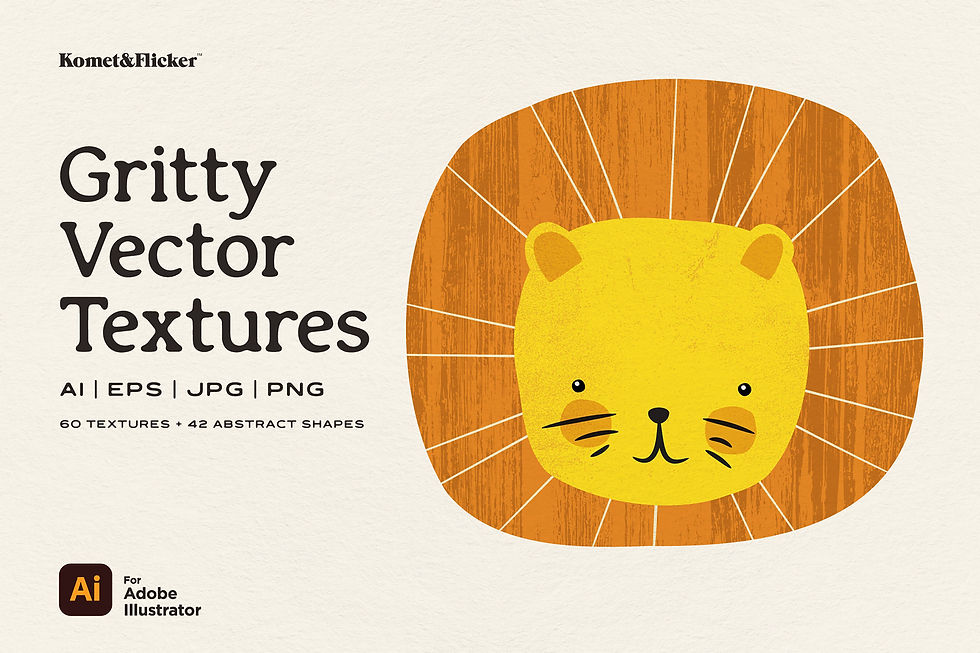Transform your vector art into beautifully shaded masterpieces with the Vector Stippling Brushes for Adobe Illustrator brush set. This set includes 30 unique brushes designed to give your illustrations a hand-drawn stippling effect. Whether you’re working on intricate illustrations or bold graphic designs, these brushes bring a realistic textured shading look, adding depth and dimension to your work.
With these versatile brushes, you can easily adjust stroke color, opacity, weight, and transparency to customize your artwork to your exact vision. And because the brushes are fully vector-based, you can scale your designs to any size without ever losing resolution.
Also now includes six FREE high-res JPG watercolor paper backgrounds!
WHAT YOU GET
- An Adobe Illustrator file containing 30 vector stippling brushes
- Six high-res watercolor paper backgrounds (JPG, 11" x 17" @ 300ppi)
HOW TO LOAD THE BRUSHES
- Open a new or existing Adobe Illustrator file
- Select “Window” and then “Brushes” to open the brushes palette
- From the drop-down menu in the upper right corner select “Open Brush Library”
- At the bottom of the menu select “Other Library”
- Locate the Illustrator brush file you just downloaded
- The watercolor brushes will load in a new brushes palette
- Click on any brush to add it to your main brushes palette
- Enjoy!
Vector Stippling Brushes for Adobe Illustrator
Product Details
These brushes are made for Adobe Illustrator and are not intended to work with Adobe Photoshop or other design/drawing applications.